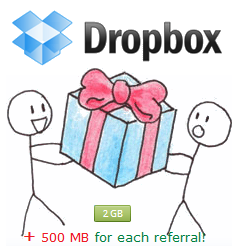Tableau is a very smart Business Intelligence Dashboard and Analytics application that connects to all your data sources and displays the data in a very visually appealing fashion; much like Xcelsius. Tableau allows users to publish and collaborate content with others including dashboards, interactive reports, charts, what if analysis and more on your intranet or on the web, securely.
They are having a tour across the USA and several international locations next month, January 2012. If you are near any of these locations, you may want to attend to explore Tableau hands on.

Also: http://www.tableausoftware.com/tour
They are having a tour across the USA and several international locations next month, January 2012. If you are near any of these locations, you may want to attend to explore Tableau hands on.

Also: http://www.tableausoftware.com/tour