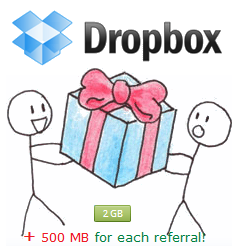Video Walkthrough: Steps to perform the initial installation, including pointing the BOE 3.1 installation to existing CMS and Audit databases, deploying TomCat and IIS web servers, introduction to Server Intelligence Agent and a quick glance at the 3.1 CMC.
Monday, December 13, 2010
Sunday, December 12, 2010
BO 3.1 Deployment Part 1 - ODBC
This is the beginning of the series of videos that will cover a complete deployment of Business Objects R 3.1 in VM Windows 2003 environment with SQL Server 2005.
Video Walkthrough: Assuming your DBA (or you) will create the 2 databases for a BO 3.1 deployment, we will start off with the creation of ODBCs pointing to these DBs, which are of course a CMS database and an Audit database.
Video Walkthrough: Assuming your DBA (or you) will create the 2 databases for a BO 3.1 deployment, we will start off with the creation of ODBCs pointing to these DBs, which are of course a CMS database and an Audit database.
Labels:
Business_Objects
Sunday, July 11, 2010
Universe LOVs are bad for your health
Well, it's bad for the health of the environment. And if your BO environment is not healthy, you'll be bugged constantly by users--'...oh this report is so slow...ohh, the dates don't load up properly...ohh, Business Objects is acting weird...' and so on. Ring a bell? :) And thus, you too will be sick; sick and tired of complaints and not knowing what the heck is up in your environment.
Topic Intro: Properly designing Universes so that unnecessary LOVs do not get associated with objects.
Video Walkthrough: We're gonna go over the basic steps required to identify objects that should not have LOVs associated with them and how to proactively avoid the problem from universe by disassociating the LOVs options in objects' properties.
Topic Intro: Properly designing Universes so that unnecessary LOVs do not get associated with objects.
Video Walkthrough: We're gonna go over the basic steps required to identify objects that should not have LOVs associated with them and how to proactively avoid the problem from universe by disassociating the LOVs options in objects' properties.
Labels:
Business_Objects
Wednesday, May 12, 2010
Dissecting Auditor using VIEW
Topic Intro: Querying Business Objects Audit Database directly by creating a View.
Video Walkthrough: As I've mentioned in the previous video, we're gonna create a VIEW in the BO Audit Database using the following code that's available on Bob Forum and other places on the web. We will also run some test SQL queries to find some Audit information directly from the Audit database.
-------------------------BEGIN--------------------------
create view AUDITOR_View as
SELECT server_process.application_type_id as [Application_Type_ID],
cast(application_type.application_type_description as varchar(50)) as [Application_Type_Description],
audit_detail.detail_id as [Detail_ID],
audit_detail.detail_text as [Detail_Text],
detail_type.detail_type_id as [Detail_Type_ID],
cast(detail_type.detail_type_description as varchar(50)) as [Detail_Type_Description],
audit_event.Duration as [Duration],
audit_Event.Error_Code as [Error_Code],
cast(audit_event.Event_ID as varchar(32)) as [Event_ID],
audit_event.Event_Type_ID as [Event_Type_ID],
cast(event_type.event_type_description as varchar(50)) as [Event_Type_Description],
cast(audit_event.Object_CUID as varchar(32)) as [Object_CUID],
audit_event.Start_Timestamp as [Start_Timestamp],
cast(audit_event.User_Name as varchar(50)) as [User_Name],
cast(audit_detail.server_cuid as varchar(32)) as [Server_CUID],
cast(server_process.server_name as varchar(50)) as [Server_Name],
cast(server_process.server_fullname as varchar(50)) as [Server_Fullname],
cast(server_process.server_version as varchar(50)) as [Server_Version]
FROM APPLICATION_TYPE INNER JOIN
(SERVER_PROCESS INNER JOIN (
(AUDIT_DETAIL INNER JOIN (
AUDIT_EVENT INNER JOIN
EVENT_TYPE ON
AUDIT_EVENT.Event_Type_ID =
EVENT_TYPE.Event_Type_ID) ON (
AUDIT_EVENT.Server_CUID =
AUDIT_DETAIL.Server_CUID) AND
(AUDIT_DETAIL.Event_ID =
AUDIT_EVENT.Event_ID)) INNER JOIN
DETAIL_TYPE ON
AUDIT_DETAIL.Detail_Type_ID =
DETAIL_TYPE.Detail_Type_ID) ON
SERVER_PROCESS.Server_CUID =
AUDIT_DETAIL.Server_CUID) ON
APPLICATION_TYPE.Application_Type_ID =
SERVER_PROCESS.Application_Type_ID
-------------------------END--------------------------
Video Walkthrough: As I've mentioned in the previous video, we're gonna create a VIEW in the BO Audit Database using the following code that's available on Bob Forum and other places on the web. We will also run some test SQL queries to find some Audit information directly from the Audit database.
-------------------------BEGIN--------------------------
create view AUDITOR_View as
SELECT server_process.application_type_id as [Application_Type_ID],
cast(application_type.application_type_description as varchar(50)) as [Application_Type_Description],
audit_detail.detail_id as [Detail_ID],
audit_detail.detail_text as [Detail_Text],
detail_type.detail_type_id as [Detail_Type_ID],
cast(detail_type.detail_type_description as varchar(50)) as [Detail_Type_Description],
audit_event.Duration as [Duration],
audit_Event.Error_Code as [Error_Code],
cast(audit_event.Event_ID as varchar(32)) as [Event_ID],
audit_event.Event_Type_ID as [Event_Type_ID],
cast(event_type.event_type_description as varchar(50)) as [Event_Type_Description],
cast(audit_event.Object_CUID as varchar(32)) as [Object_CUID],
audit_event.Start_Timestamp as [Start_Timestamp],
cast(audit_event.User_Name as varchar(50)) as [User_Name],
cast(audit_detail.server_cuid as varchar(32)) as [Server_CUID],
cast(server_process.server_name as varchar(50)) as [Server_Name],
cast(server_process.server_fullname as varchar(50)) as [Server_Fullname],
cast(server_process.server_version as varchar(50)) as [Server_Version]
FROM APPLICATION_TYPE INNER JOIN
(SERVER_PROCESS INNER JOIN (
(AUDIT_DETAIL INNER JOIN (
AUDIT_EVENT INNER JOIN
EVENT_TYPE ON
AUDIT_EVENT.Event_Type_ID =
EVENT_TYPE.Event_Type_ID) ON (
AUDIT_EVENT.Server_CUID =
AUDIT_DETAIL.Server_CUID) AND
(AUDIT_DETAIL.Event_ID =
AUDIT_EVENT.Event_ID)) INNER JOIN
DETAIL_TYPE ON
AUDIT_DETAIL.Detail_Type_ID =
DETAIL_TYPE.Detail_Type_ID) ON
SERVER_PROCESS.Server_CUID =
AUDIT_DETAIL.Server_CUID) ON
APPLICATION_TYPE.Application_Type_ID =
SERVER_PROCESS.Application_Type_ID
-------------------------END--------------------------
Labels:
Business_Objects
Tuesday, May 4, 2010
Business Objects Auditor: SETUP
General Intro: Proper Auditing is an important part of any business, which allows decision makers to see the behind-the-scene views of their business. Business Objects is no different. It is essential for all BO Administrators to have in depth knowledge about the Auditing concepts in Business Objects XI platform. Auditing in Business Objects reveals second by second detailed activities of all users actions including refresh, read, schedules, failures, logins; and server actions including, session duration, session server, session server type, and much much more.
Video Walkthrough: We will go over the basics of Auditor and how to configure Auditing in Business Objects.
Topics Covered:
1) CMS configuration to set up Audit.
2) Enabling available auditable actions for auditable servers via CMC.
Video Walkthrough: We will go over the basics of Auditor and how to configure Auditing in Business Objects.
Topics Covered:
1) CMS configuration to set up Audit.
2) Enabling available auditable actions for auditable servers via CMC.
Labels:
Business_Objects
Friday, April 9, 2010
What is Business Views?
> What the heck is Business Views?? That's what I said to myself when I saw Business View Manager for the first time! So, don't worry if you haven't used Business Views or are just found out about it. It's pretty straight forward and easy. I learnt it in 15 minutes basically, simply by trying to create all the 5 Objects of this application, so can you!
Quick Intro: You can think of Business View Manager like an alternate mini version of Universe Designer. Just like you can throw in 10s of tables in Designer to create an Universe and use that universe to build DeskI or WebI reports, you can do the same thing using Business View Manager by throwing in 10s of tables or custom SQL to create a 'Business View' and use that in Crystal Reports. For the super geeks, please feel free to gobble up the Business Views™ Administrator's Guide and share with us your discoveries, thanks!
Video Walkthrough: How to use Business View Manager to create Dynamic List of Values and use them in Crystal Reports.
Topics Covered:
1) Introduction to Business View Manager, part of Business Objects XI R2/3.1.
2) How to create Data Connection, Data Foundation, Business Element, Business View and List of Values.
3) How to use List of Values in Crystal Reports to create cascading prompts.
Quick Intro: You can think of Business View Manager like an alternate mini version of Universe Designer. Just like you can throw in 10s of tables in Designer to create an Universe and use that universe to build DeskI or WebI reports, you can do the same thing using Business View Manager by throwing in 10s of tables or custom SQL to create a 'Business View' and use that in Crystal Reports. For the super geeks, please feel free to gobble up the Business Views™ Administrator's Guide and share with us your discoveries, thanks!
Video Walkthrough: How to use Business View Manager to create Dynamic List of Values and use them in Crystal Reports.
Topics Covered:
1) Introduction to Business View Manager, part of Business Objects XI R2/3.1.
2) How to create Data Connection, Data Foundation, Business Element, Business View and List of Values.
3) How to use List of Values in Crystal Reports to create cascading prompts.
Labels:
Business_Objects,
Crystal_Reports
Subscribe to:
Posts (Atom)